How to Create a Cozy Crochet Laptop Sleeve
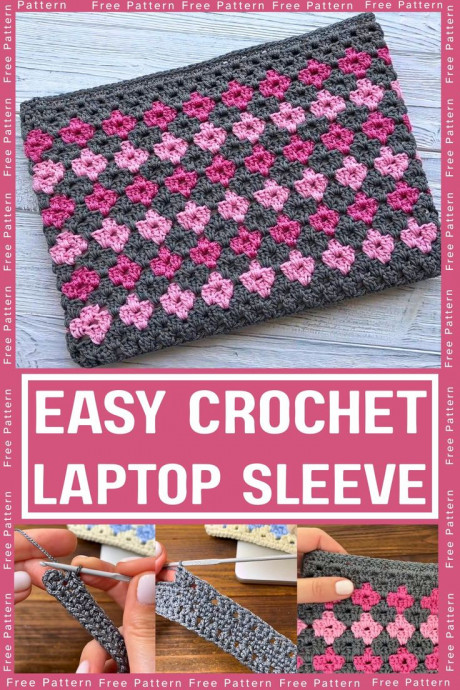
Crochet laptop sleeves are not just practical but also super cute! They add a personal touch to your tech gear while keeping your laptop safe and cozy. The intricate designs and colorful patterns give off a unique and crafty vibe that is bound to make your laptop stand out. Plus, the handmade touch adds a special charm that you just can't get from store-bought sleeves. So why settle for a boring old laptop case when you can have a one-of-a-kind crochet sleeve that shows off your style and creativity? Time to give your laptop a cozy and stylish upgrade!
Materials and Preparation
To create the crochet laptop sleeve, you will need the following materials:
- Yarn: YarnArt Macrame (90g/130m per skein)
- Hook Size: 3mm crochet hook
- Additional Tools: Scissors, tapestry needle (for weaving in ends)
- Yarn Weight: Medium weight, suitable for sturdy and durable projects
Preparation Tip
Measure the side of your laptop using a stretched chain to determine the appropriate foundation chain length. The number of loops should be a multiple of three for the pattern to work properly.
Abbreviations and Notes
Crochet Abbreviations
- CH: Chain
- SC: Single Crochet
- DC: Double Crochet
- SL ST: Slip Stitch
Pattern Notes
The quality of chains should be a multiple of 3 for the stitch groups. The first round establishes groups of 3 DC, which must remain paired throughout the pattern. The sleeve may feel tight at first but will loosen and take shape after repeated use. The base consists of SC stitches, while the body features alternating color changes and groups of DC stitches.
Approximate Size and Pattern Notes
Finished Size: Customizable based on your laptop dimensions. For reference, the provided instructions fit a MacBook Pro 13-inch.
Special Techniques: Alternating colors using yarn carried inside the existing stitches.
Gauge Swatch: Not required—adjust the chain length based on your laptop dimensions.
Step-by-Step Pattern
Base
Determine the chain length by measuring the laptop width in a stretched state. For a MacBook Pro 13-inch, start with CH 55 and add 2 chains, totaling CH 57. Work 2 SC into the first chain and the last chain of the row.
Crochet 1 SC into each remaining chain on both sides of the foundation chain to form a round, totaling 114 SC.
Join the round with a SL ST.

First Round of DC Groups:
CH 3 (counts as the first DC). Crochet 2 DC into the same stitch. Skip the next 2 stitches, then crochet 3 DC into the third stitch. Repeat this pattern (skipping 2 stitches, then creating a group of 3 DC) around. Ensure the total number of groups is paired. Join the round with a SL ST, resulting in 38 groups.

Second Round:
CH 3. Crochet 2 DC between each group from the previous row. Continue crocheting 3 DC between the groups around. Join with a SL ST.
Adding Color
To introduce a new yarn color, crochet 3 DC, completing the third DC with the new color. Alternate colors between gray and pink, carrying the yarn inside the stitches to keep the transitions smooth. Finish the round with a SL ST.

Repeating the Rows:
Crochet alternating rows with gray-only groups, pink-only groups, or mixed color groups as described above. Repeat the rows until your sleeve reaches the desired height. The creator completed 28 rows.

Finishing:
Use SL ST around the top edge to create a clean finish. Weave in all ends using a tapestry needle.
Final Notes
The weight of the finished sleeve was approximately 255g after using 4 skeins. Try experimenting with different color combinations or striping effects. Though the sleeve may feel snug initially, it will relax and conform to your laptop's shape with use.
